Troubleshooting a Commodore Amiga keyboard with some dead keys
After only taking out my Amiga every few years, I decided it is time to give it a permanent home on my desk. That means sorting out my disks and making new Workbench disks for day to day use. That's when I noticed the first sign of trouble. Soft reset, CTRL-A-A, did not work. That seemed strange, as all my other keys was working fine, or so I thought.
Initial testing
I opened a shell in Workbench and started testing. After starting with the problem area, I could see it is only the 3 keys on the bottom left that is not working. I not well versed in electronics, but I do know how to use a screwdriver and a search engine. I also have a cheap multi-meter which I currently only use for the continuity tester. The rest of the features I'll learn at a later date.

My journey into the internals
Luckily the Amiga 500 plus only required 6 screws removed to open and the keyboard isn't screwed down. Unplug the keyboard cable and lift it out and remember to take lots of photos as you go along. I hate ending a project with some extra screws left. So far everything looks OK and clean. No serious damage anywhere. Looks like I need to inspect the membrane. So many screws. After remove all the screws, it was just a matter of lifting the back-plate.
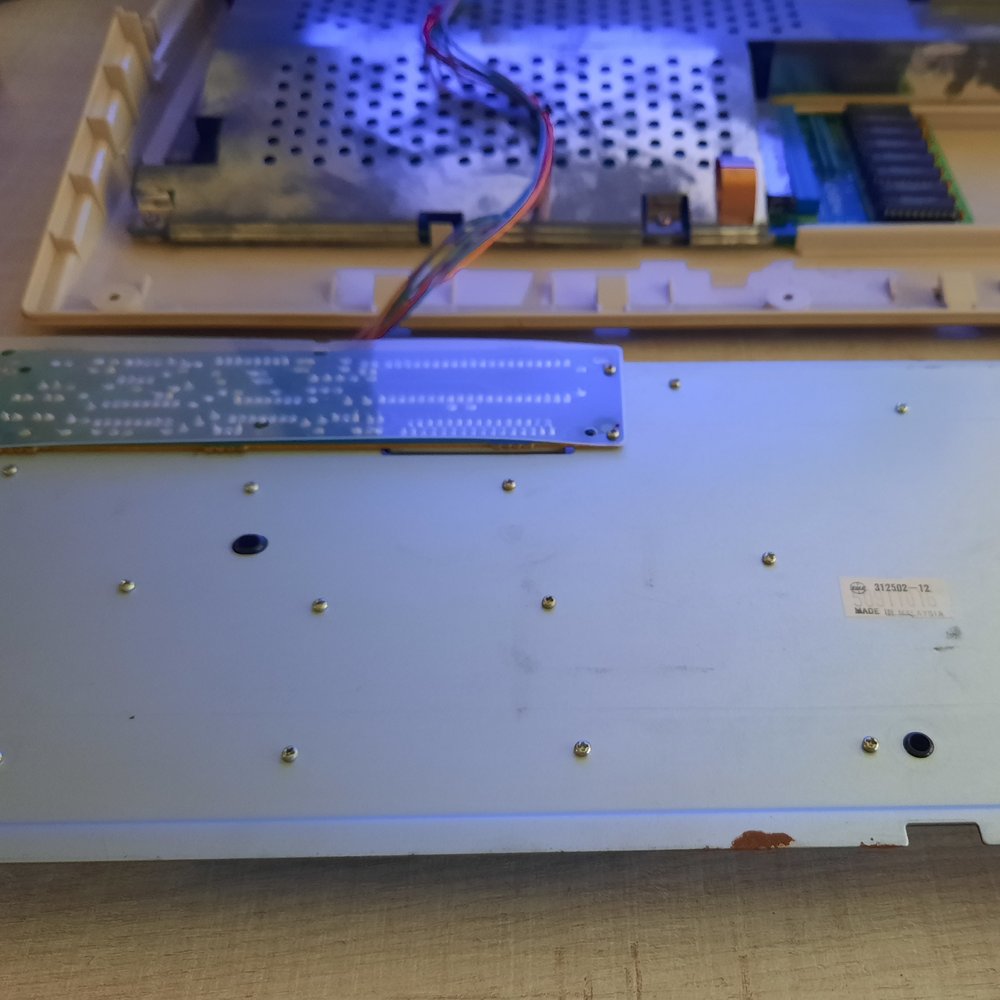
The membrane
Looks like I may have found the problem. Over 30 years of dust and dirt in the keyboard. Just using a dry cloth and a soft bristle brush, and it looks rather good. Next I just put the keys part back on the membrane to test without closing up the whole keyboard with the many, many screws. Bad news is, those keys are still dead.
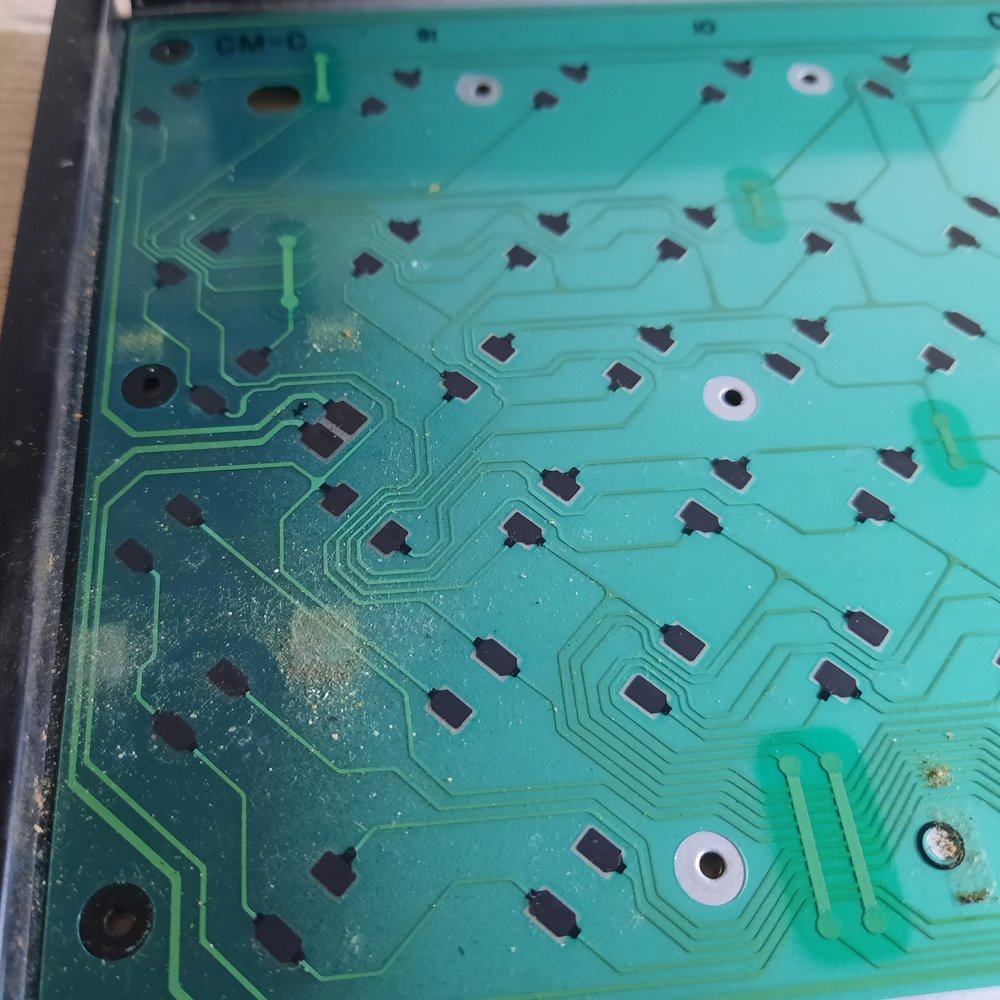
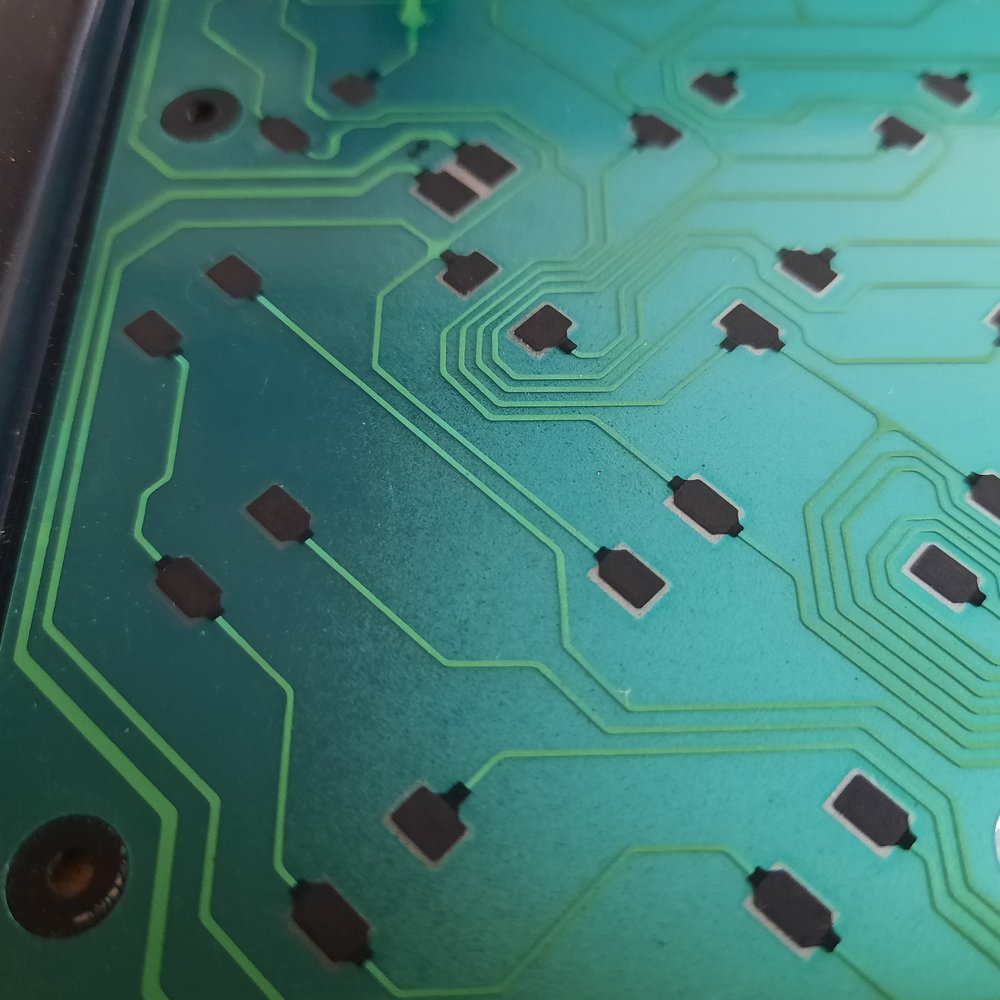
Bringing out the multi-meter
After searching around a bit and carefully following the problem traces.
- 1-7 failed (Yeah. I knew that)
- 1-2 and 1-3 worked
- 1-4 failed
- 4-5,6,7 worked fine
OK. Problem between 3 and 4. Looking on the bottom-right of the dirty membrane image you can see something that doesn't look like dust. Something spilled ages ago that corroded the trace?
I ordered a replacement membrane from AmigaStore.eu
Another option is trying to repair the trace with some conductive ink. I'm going to keep the old one as a backup and will try to find some conductive ink to try out.
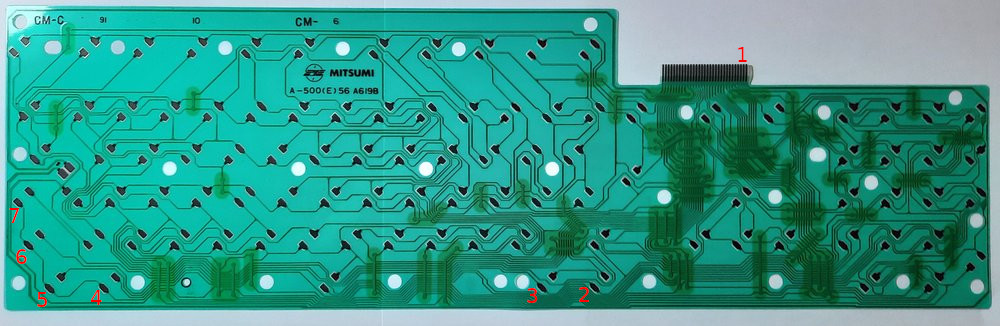
Back to post index